PC110 as Industrial Art
Vaughan Pratt
Installing a Double Height Battery
 The PC110 has a volume of
34 cubic inches, 3.3 of which are taken up by the 7.2v 1200 mAh battery that
comes with it. The Sony NP-520 and NP-530 claim to increase this to
1350 mAh. The double-height Sony NP-750 (shown on the left, as
modified below) claims 3000 mAh, whence a 10% increase in volume of the
PC110 can in theory make the battery last 2.5 times as long. This
seems borne out in practice, at least for unsuspended use, see
experiment below.
The PC110 has a volume of
34 cubic inches, 3.3 of which are taken up by the 7.2v 1200 mAh battery that
comes with it. The Sony NP-520 and NP-530 claim to increase this to
1350 mAh. The double-height Sony NP-750 (shown on the left, as
modified below) claims 3000 mAh, whence a 10% increase in volume of the
PC110 can in theory make the battery last 2.5 times as long. This
seems borne out in practice, at least for unsuspended use, see
experiment below.
 Installing the battery turned out to be quite easy. Both the single-
and double-height batteries have a 70mm x 38mm footprint. I cut a 72mm
x 33mm opening in the lower half of the case (no tragedy if the experiment
failed as I had converted it to a red case and had a spare black
bottom). The opening has to be 2mm longer than the battery because the
battery cover pushes the battery 2mm inside the case.
Installing the battery turned out to be quite easy. Both the single-
and double-height batteries have a 70mm x 38mm footprint. I cut a 72mm
x 33mm opening in the lower half of the case (no tragedy if the experiment
failed as I had converted it to a red case and had a spare black
bottom). The opening has to be 2mm longer than the battery because the
battery cover pushes the battery 2mm inside the case.
I made the opening 5mm narrower than the battery and cut 3mm deep slots
on each side of the double-height battery for the cover to fit into,
holding the battery securely in place. I started the slots in the
battery with a Dremel and polished them up (somewhat) with a hacksaw.
The slots go down to white plastic; they
are between two cylindrical batteries and therefore nowhere near
cutting into anything important. The main thing at risk seems to be a
pc board inside the battery at the contact end, which a 5mm deep slot
might imperil.
 In use the unit balances on the battery when set down with the lid
tilted back a bit. It's too wobbily to type on that
way, I put it on my lap or slip a book under the unsupported half.
In use the unit balances on the battery when set down with the lid
tilted back a bit. It's too wobbily to type on that
way, I put it on my lap or slip a book under the unsupported half.
I run Linux off a compact flash card so as to free up both PCMCIA
sockets. Leaving the unit on and running X-windows, with nothing in the
PCMCIA sockets, the battery took 5 hours and 4 minutes to go from 100%
full to 5% where it suspends.
The discharge rate as registered on the front-panel LCD was not
linear. It went to 30% in 2 hours 40 minutes, then stayed at 30% until
4 hours 40 minutes, then went to 5% in the last 20 minutes. /proc/apm
(Linux's copy of the APM-BIOS-supplied battery data) showed the same
numbers as the LCD throughout.

 The standard battery (shown on the right beside the double-sized NP-750) still
works fine and is held in place (picture on the left shows it installed)
not by the cover so much as by a little black plastic thingy that also
holds one of the backup batteries.
The standard battery (shown on the right beside the double-sized NP-750) still
works fine and is held in place (picture on the left shows it installed)
not by the cover so much as by a little black plastic thingy that also
holds one of the backup batteries.
Incidentally I've also been using a pair of NP-750's in my Hitachi
VisionBook Traveler, a 133MHz Pentium-based notebook with 48MB RAM and
a 3GB drive (
http://boole.stanford.edu/travdisk.html describes how I upgraded
the Traveler's standard 1GB drive to 3GB, a nontrivial surgical
operation). The battery upsizing took a more minor modification
than above: the Traveler has a cover over each battery that clips off
to make room for a double-height battery. The manual says nothing
about this, and I did have to cut short slots in the batteries at the
contact end, at the same height and depth as the slots I cut for the
PC110 but only 5mm long, to accommodate black plastic thingies that I
didn't feel like breaking off (though that would have been the simpler
solution). I held both batteries in place with a couple of big rubber
bands that went round the whole unit---bit kludgy but it worked fine.
On a trip to Australia last month I got just under 5 hours of steady vi
editing in X-windows done on one charge!
PC110 Motherboard Turning in the Wind
This mother was once upon a time hanging in the air and running, you
used to be able to ping it at cantor.stanford.edu.
What You're Looking At
(In the following pictures you can click on the small version to see the full
size version.)
 On the right is the motherboard of an IBM (Japan) Palmtop PC110, hung out on
the line (a rod sticking out from my bookcase five feet above my desktop and
about two feet to the right of the keyboard I'm typing this on). The case,
display, keyboard, modem, and battery have all been removed, leaving
just the motherboard with the following plugged into it:
On the right is the motherboard of an IBM (Japan) Palmtop PC110, hung out on
the line (a rod sticking out from my bookcase five feet above my desktop and
about two feet to the right of the keyboard I'm typing this on). The case,
display, keyboard, modem, and battery have all been removed, leaving
just the motherboard with the following plugged into it:
Power-supply daughterboard, with 10.5V coming from the adaptor.
2-slot PCMCIA assembly, currently holding just a LinkSys ethernet card,
without which you wouldn't be able to ping it.
16MB memory board (plus 4MB onboard = 20MB RAM)
15MB SanDisk CompactFlash card (contains Linux)
Clock backup battery.
 Visible in the picture are the upper side of the motherboard, with the
compactflash card at the bottom, the PCMCIA unit above it with an
ethernet card (hidden inside) and transceiver above it, and
the power board off to the right with a cord from the 10.5V supply
going into it. The empty space at the bottom right is where the battery
normally goes. The green thing dangling down is the 2.7V backup battery
(distinct from the coin cell at the back, I'm not clear how these
backup batteries divide up their responsibilities).
Visible in the picture are the upper side of the motherboard, with the
compactflash card at the bottom, the PCMCIA unit above it with an
ethernet card (hidden inside) and transceiver above it, and
the power board off to the right with a cord from the 10.5V supply
going into it. The empty space at the bottom right is where the battery
normally goes. The green thing dangling down is the 2.7V backup battery
(distinct from the coin cell at the back, I'm not clear how these
backup batteries divide up their responsibilities).
The picture to the left shows the bottom of the board. The add-on 16MB RAM
is at the top right.
 The picture to the right shows the board relative to my desk, it's hanging way
up there on the right.
The picture to the right shows the board relative to my desk, it's hanging way
up there on the right.
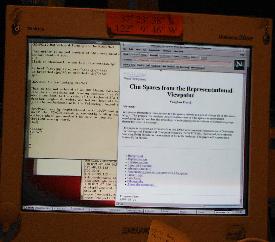 The picture to the left shows that a skeletal PC110 can still be used despite
having no keyboard or display. It's running as a client of my P-II-300 Linux
box's X-server at home (the monitor whose outline you can just make out).
The window on the left is running on Boole at
Stanford (where the web page you're reading lives), while that on the
right (displaying a Latex2html paper residing on Boole,
http://boole.stanford.edu/parikh) is being displayed by Netscape 1.12
running on the PC110 (confusing, huh?).
The picture to the left shows that a skeletal PC110 can still be used despite
having no keyboard or display. It's running as a client of my P-II-300 Linux
box's X-server at home (the monitor whose outline you can just make out).
The window on the left is running on Boole at
Stanford (where the web page you're reading lives), while that on the
right (displaying a Latex2html paper residing on Boole,
http://boole.stanford.edu/parikh) is being displayed by Netscape 1.12
running on the PC110 (confusing, huh?).
Red Case Diaries
 On the right is my other PC110, distinguished by a red case
that T-Zone was selling for $35. They also had green and blue but the
red looked spiffiest. If you look closely you'll see that the CTRL
and Capslock keys are swapped.
On the right is my other PC110, distinguished by a red case
that T-Zone was selling for $35. They also had green and blue but the
red looked spiffiest. If you look closely you'll see that the CTRL
and Capslock keys are swapped.
AMPS Cellular Modem
The thing in the PCMCIA slot in the same photo is a Globewave
AMPS cellular modem, which works reasonably well---24Kb/s with
compression. It happily runs Netscape (version 1.12 from Sept.95,
small enough to fit the CompactFlash) over the modem, so you can be
walking around while browsing the web.
I used the cellular modem a lot at LICS (Logic in Computer Science) at
Indianapolis in June, and then on vacation at Martha's Vineyard. Ran up
a couple of hundred dollars in cellular charges. If I took more trips
it might have been cheaper to get a CPDP account, except I doubt
either of those locations have CPDP. Neither location seemed to have
the *DATA (*3282) TX-CEL-capable banks of data modems that we have here in
the SF Bay Area. [Which have since gone away, as of mid-1999 sometime.]
Other PC110 Links
Dan Basterfield maintains a PC110
page that includes a number of
PC110 links to other pages by PC110 enthusiasts.
Also Amanda Walker's PC110 page is at
http://www.alfar.com/~amanda/pc110/
Vaughan Pratt
 Installing the battery turned out to be quite easy. Both the single-
and double-height batteries have a 70mm x 38mm footprint. I cut a 72mm
x 33mm opening in the lower half of the case (no tragedy if the experiment
failed as I had converted it to a red case and had a spare black
bottom). The opening has to be 2mm longer than the battery because the
battery cover pushes the battery 2mm inside the case.
Installing the battery turned out to be quite easy. Both the single-
and double-height batteries have a 70mm x 38mm footprint. I cut a 72mm
x 33mm opening in the lower half of the case (no tragedy if the experiment
failed as I had converted it to a red case and had a spare black
bottom). The opening has to be 2mm longer than the battery because the
battery cover pushes the battery 2mm inside the case.
 The PC110 has a volume of
34 cubic inches, 3.3 of which are taken up by the 7.2v 1200 mAh battery that
comes with it. The Sony NP-520 and NP-530 claim to increase this to
1350 mAh. The double-height Sony NP-750 (shown on the left, as
modified below) claims 3000 mAh, whence a 10% increase in volume of the
PC110 can in theory make the battery last 2.5 times as long. This
seems borne out in practice, at least for unsuspended use, see
experiment below.
The PC110 has a volume of
34 cubic inches, 3.3 of which are taken up by the 7.2v 1200 mAh battery that
comes with it. The Sony NP-520 and NP-530 claim to increase this to
1350 mAh. The double-height Sony NP-750 (shown on the left, as
modified below) claims 3000 mAh, whence a 10% increase in volume of the
PC110 can in theory make the battery last 2.5 times as long. This
seems borne out in practice, at least for unsuspended use, see
experiment below.
 In use the unit balances on the battery when set down with the lid
tilted back a bit. It's too wobbily to type on that
way, I put it on my lap or slip a book under the unsupported half.
In use the unit balances on the battery when set down with the lid
tilted back a bit. It's too wobbily to type on that
way, I put it on my lap or slip a book under the unsupported half.

 The standard battery (shown on the right beside the double-sized NP-750) still
works fine and is held in place (picture on the left shows it installed)
not by the cover so much as by a little black plastic thingy that also
holds one of the backup batteries.
The standard battery (shown on the right beside the double-sized NP-750) still
works fine and is held in place (picture on the left shows it installed)
not by the cover so much as by a little black plastic thingy that also
holds one of the backup batteries.



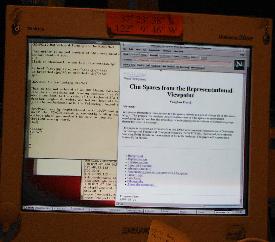
 On the right is my other PC110, distinguished by a red case
that T-Zone was selling for $35. They also had green and blue but the
red looked spiffiest. If you look closely you'll see that the CTRL
and Capslock keys are swapped.
On the right is my other PC110, distinguished by a red case
that T-Zone was selling for $35. They also had green and blue but the
red looked spiffiest. If you look closely you'll see that the CTRL
and Capslock keys are swapped.